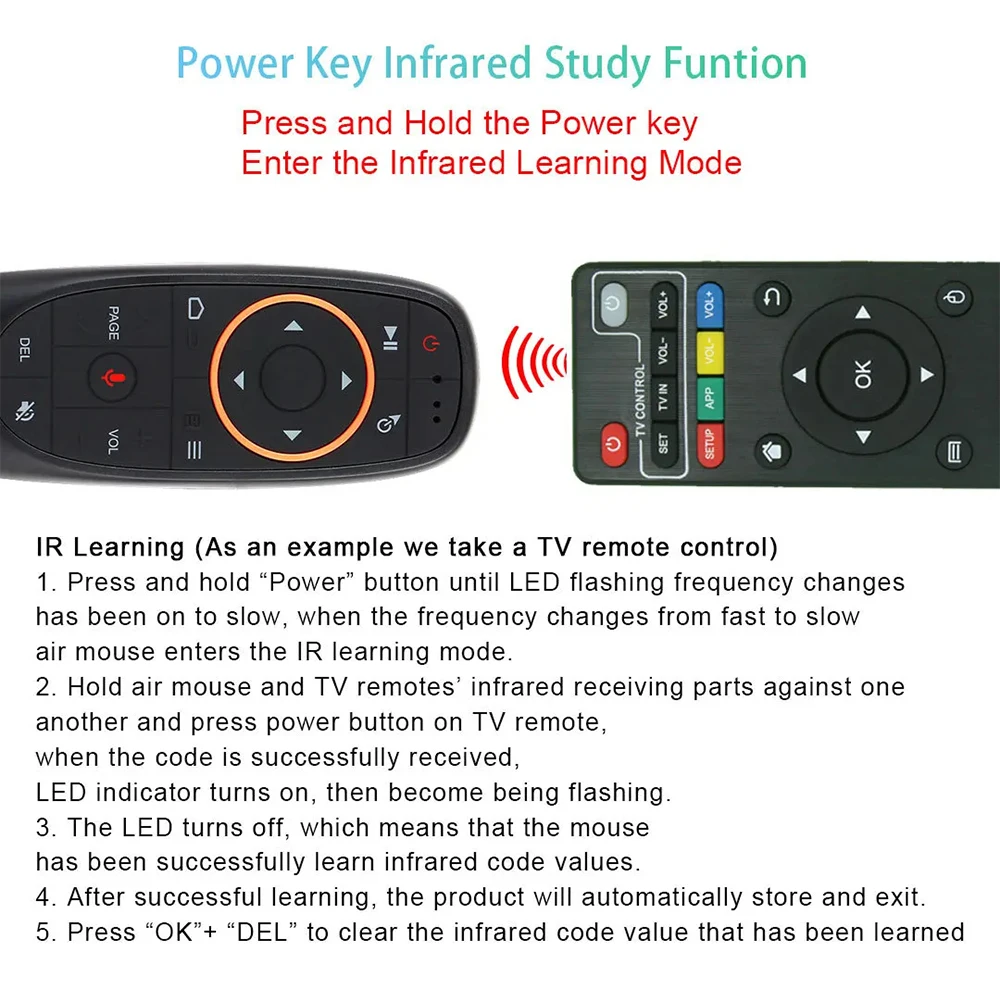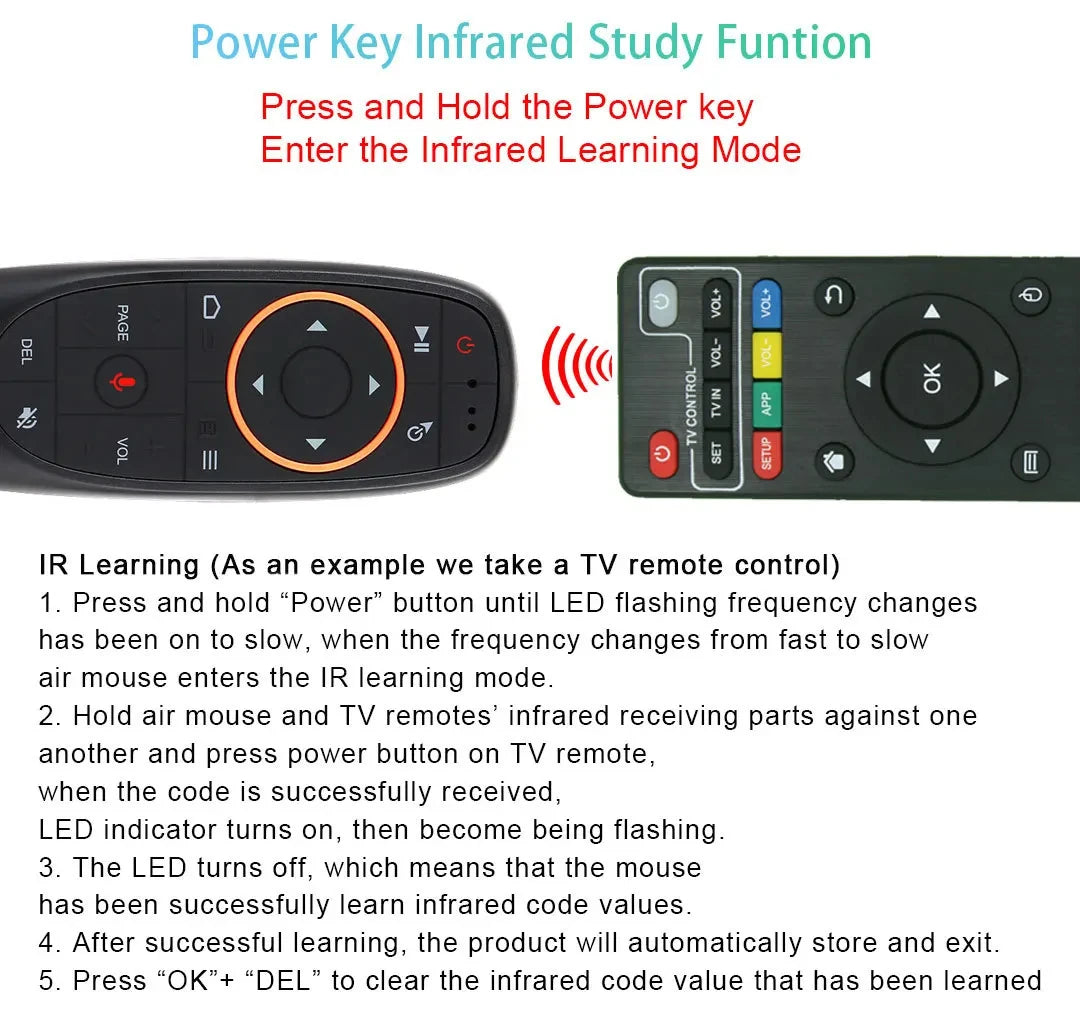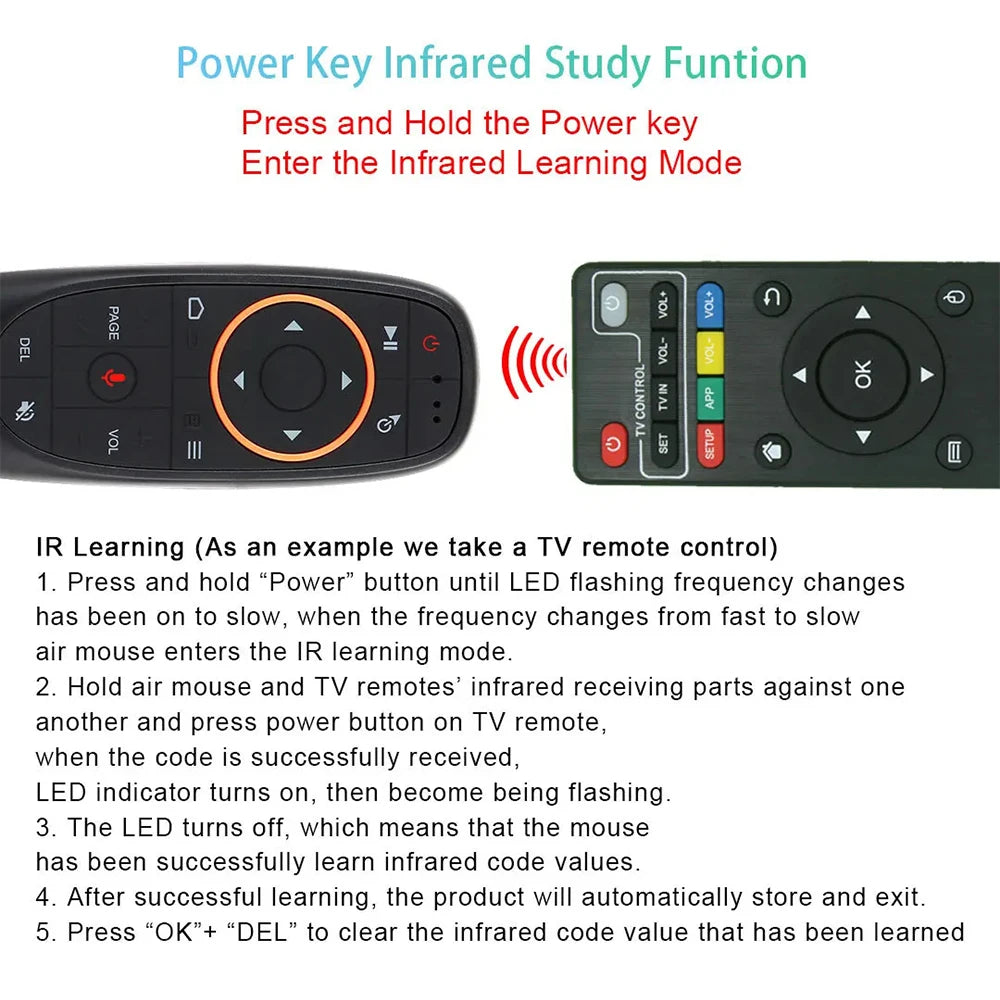Voice Remote Control G10S Air Mouse 2.4G Wireless Gyroscope IR Learning for H96 MAX X88 PRO Android TV Box HK1
SPECIFICATIONS
High-concerned chemical: None
Model Number: G10S
Package: Yes
Use: Universal
Wireless Communication: RF
Description
• Voice Remote Control :Control your devices with just your voice, thanks to the built-in voice recognition technology.
• Wireless Gyroscope IR Learning :The mouse can learn your movements and adjust its settings accordingly, making it easier to use.
• 2.4G Wireless Communication :The mouse uses 2.4G wireless communication, ensuring a stable and reliable connection with your devices.
• RoHS Certification :The mouse is certified by RoHS, ensuring that it meets the necessary safety and environmental standards.
Feature:
1. 2.4G wireless connection: connect 2.4g wireless through USB receiver, plug and play, enjoy up to 10 meters of wireless remote control.
2. Voice control: press the voice button on the remote control to search the channel you want to watch, easy to use.
3. Built in gyroscope: this air mouse can sense the change of direction and speed, so you can control directly in the air.
4. Ergonomic design: the arc design on the back of the air mouse is very suitable for your palm, providing a comfortable hand-held experience.
5. Easy to use: 17 key air mouse, easy to control volume, page up / down, left / right mouse, etc. Just sit on the sofa and enjoy.
Specification:
Model: G10S
Color: Black
Material: Plastic
Key quantity: 17 keys
Wireless frequency: 2.4GHz
Distance: 10m
Voltage: 3V
Working current: < 15mA
Standby current: < 20uA
Battery: 2 * AAA battery (not included)
IR Learning(As an example we take a TV remote control)
1.Press and hold “Power" button until LED flashing frequency changeshas been on to slow, when the frequency changes from fast to slowair mouse enters the lR learning mode.
2. Hold air mouse and TV remotes'infrared receiving parts against oneanother and press power button on TV remote,when the code is successfully received,LED indicator turns on, then become being flashing.
3. The LED turns off, which means that the mousehas been successfully learn infrared code values.
4. After successful learning, the product will automatically store and exit.
5. Press “OK"+ “DEL" to clear the infrared code value that has been learned.
Note:
1.Voice only works with Google Voice!
2.Not all devices are compatible!
3.Some buttons require infrared learning!